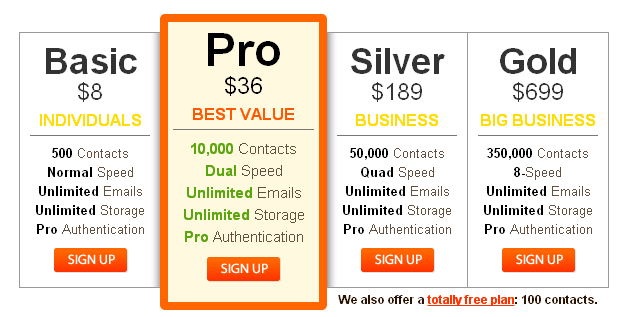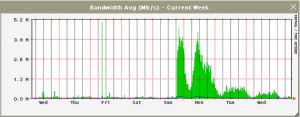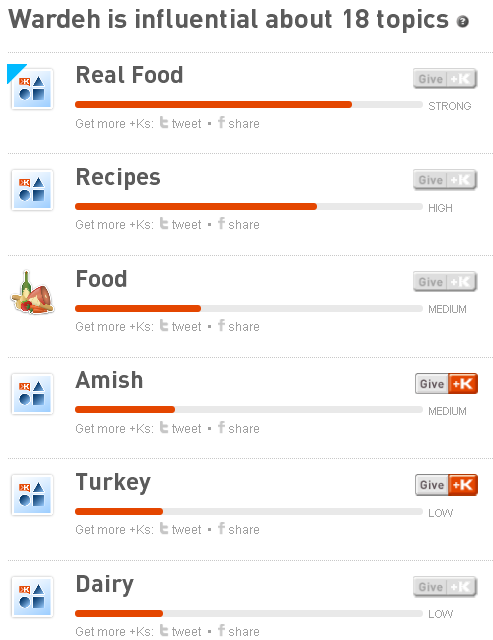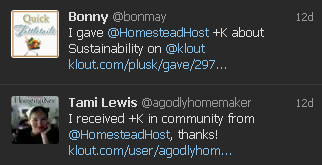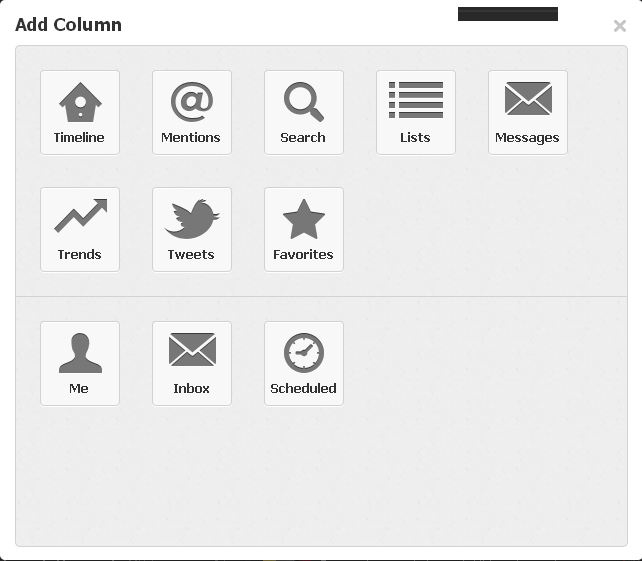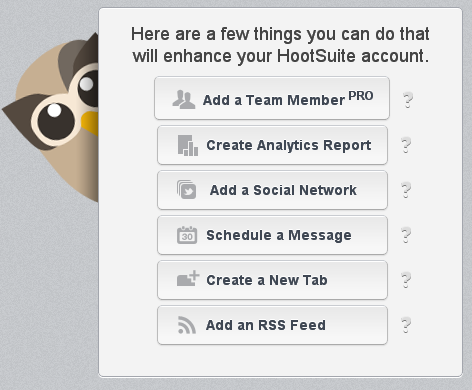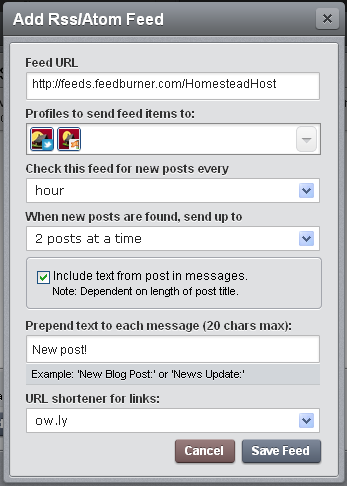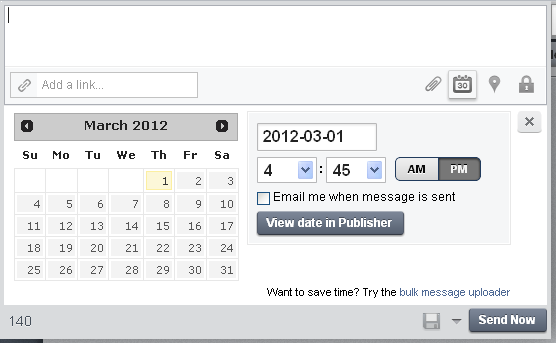Monetization Boot Camp Day 4: Social Networking
Ahoy, Boot Campees!
Welcome to Boot Camp Day Four – Leveraging Social Networking. Today’s camp is less technical than previous days, because social networking is much like having a conversation in different venues – not many technical skills are required to be successful.
Our focus today for social networking is to drive traffic to your site by engaging your audience.
When someone says “social networking,” what do you think of? Mingling at a cocktail party? Using Twitter or Facebook? Both are completely valid answers. In the blogging world, we typically use the term “social networking” to refer to online networking, but there’s no need to stop there. Good old-fashioned face-to-face, local networking is a great way to advertise your website, products, or services.
Local Networking
If you have a locally-owned shop which offers products or services you write about on your website, consider asking the owner or manager if it would be ok to leave a stack of business cards with your URL, or a flyer, or whatever method would be appropriate for that venue. Ask if they might be willing to mention your site in their newsletter in exchange for writing a review of their shop, or linking to their website from yours.
Building a local reader base can be very rewarding – you can meet your readers face to face, develop strong friendships and perhaps find someone who can help publicize your website even further. Unless you really live in the boondocks, chances are there is a local place of business with whom you may be able to develop a rapport.
 If you write about whole foods, your local farmer’s market vendors may be happy to display your business card or flyer, as well, especially if you encourage your readers to support their local markets and to use whole, organic ingredients. Often, mutually-beneficial relationships can be formed with local business people related to your blog’s topics.
If you write about whole foods, your local farmer’s market vendors may be happy to display your business card or flyer, as well, especially if you encourage your readers to support their local markets and to use whole, organic ingredients. Often, mutually-beneficial relationships can be formed with local business people related to your blog’s topics.
 If you write about livestock, consider talking to a local stable, ranch, 4H Club, Boy or Girl Scout troop, tack shop, or feed store. They may be interested in promoting you, especially in exchange for a link to their shop or a review of some of their products.
If you write about livestock, consider talking to a local stable, ranch, 4H Club, Boy or Girl Scout troop, tack shop, or feed store. They may be interested in promoting you, especially in exchange for a link to their shop or a review of some of their products.
It’s worth saying most shops want a honest reviews; they don’t want a gratuitously sunshine-y review for a substandard product or service. Too, you do not want to mislead your readers! If, during the course of your testing, you find you cannot honestly write a good review, get back in touch with the owner or manager and express your concerns. They may be able to address them, or they may offer you a different product.
If you’re a crafty blogger, find locally-owned yarn, art supply, or other appropriate shops to see if they might help you, and if you could help them in return. Spend time in the shops if they have a community hang-out area, engage their customer base and mention your website.
Don’t be a hard-selling jerk, though – be a part of the community who is also a respected blogger. We garner more flies with honey, after all.
 Email Networking
Email Networking
You can use your email contacts to promote your website; however, most of us in the digital world find spammy emails ruthlessly annoying, so this is an area in which to tread lightly. One email to all of your contacts to bring attention to your website should not be problematic for most people, especially if you word your email graciously, assure them it is a one-time promotion, and give them the URL to your site, as well as a way to sign up for any newsletters you might put out.
Best practices dictate a “closed-loop/double opt-in” email subscription list. A closed-loop/double opt-in list requires the reader to sign up for your list, and then respond to a confirmation email sent to the email address he or she entered. This prevents people from signing up other folks’ email addresses as a nuisance or prank, and is a means to prevent unwanted email from being sent out.
There are several benefits to using a third-party service to process your email campaigns & newsletters:
- It takes the work of sending the emails off your server, freeing up its resources to better serve your site
- There are built-in tools to help you organize and manage your campaigns and newsletters, streamlining the process
- If your email subscriber list is greater than 500, they can still send out all of your emails at once, whereas shared account holders can only send 500 emails per hour.
- There is no need to install additional software to send out your emails
These are a few reputable email marketing companies you can use to help organize your newsletters.
There are a variety of ways to utilize email to promote your site. FeedBurner can email your daily posts out to confirmed subscribers, as well as make your RSS feed available in a variety of formats to folks who want to read it. We recommend posting only summaries in your RSS feeds and emails – this brings people to your site to read the full article. There are a few key benefits to this practice: It allows them to see your affiliate links and ads; it increases your site’s traffic statistics for programs requiring stats; it may encourage them to click through other of your posts.
Some readers may find it a bit of a nuisance not to have the full article in their feed or email subscription; it’s nice to have a full post right there on a screen you’re already reading. However, we feel the benefits outweigh that factor. FeedBurner allows you to choose whether to show summaries or full-text in your feed.
MailChimp is a reputable email service provider which automatically handles the double opt-in process for you, and also takes care of sending out your newsletters when you’re ready to publish them. They offer a free account, which allows the sender to have up to 2,000 subscribers and to send up to 12,000 emails per month. For numbers greater than those, they offer various levels of paid-for accounts. MailChimp is a solid solution for handling newsletters; it does exactly what is advertised.
They have a friendly, casual interface, and easy-to-follow instructions.
HootSuite is a complete social media management tool which also provides email services. They offer a very basic free account, as well as paid-for accounts. We’ll talk about HootSuite more fully below, but wanted to mention it in the email section, since they do provide newsletter services.

Constant Contact
Constant Contact is a very well-known email service provider. They offer a 60-day free trial of up to 100 email addresses, but their services are primarily paid-for. Account levels are a bit more expensive than other options, but they’ve been in the business since the mid-1990’s.
You can read a fairly comprehensive review of several email marketing companies on We Rock Your Web’s site.
Mad Mimi
 Mad Mimi is a relative newcomer to the email marketing business. More affordable than MailChimp and Constant Contact, they offer a basic free service, plus several paid-for account levels.
Mad Mimi is a relative newcomer to the email marketing business. More affordable than MailChimp and Constant Contact, they offer a basic free service, plus several paid-for account levels.
They feature a robust feature set, and produce attractive emails.
Here’s an overview of their account levels:
“Manual” Social Networking
We talked about this briefly in Day One, but it bears repeating! Leaving comments on other blogs will bring traffic to your site, especially if you are a “regular contributor” to a given website and offer meaningful comments. In addition to leaving comments, many bloggers will often exchange guest posts, interviews, recipes, service or discount exchanges for paid-for content or products – the sky’s the limit.
The perks of these types of cross-pollination events are numerous, but in a nutshell, it brings attention to each blogs’ readership from the other blogs’ readership. A prime example of how successful this type of networking can be is a case study from Black Chicken Host customer, Pantry Paratus. Recently, a product they alone carry was featured in a review on a very popular website. Take a look at the resultant bandwidth spike:
If you have something you know others will be interested in, don’t be afraid to get the word out there to other bloggers: You never know which ones might say “yes” and boost your traffic through the roof! However, be sure to have other fresh material in good supply to keep them coming back for more – This will keep your traffic stats high, and your potential ad conversions up, too.
Take time to participate with other bloggers; link to their sites from yours, review their recipes or tutorials, talk about why you like to read their site. They may do the same in return someday – especially if you ask.
Social Media Websites
Now we’re down to what most of us these days think of when we hear “social networking:” Social media sites. The biggest names are Facebook and Twitter, with Google+, Reddit and Pinterest running close on their heels. Klout is a very new service that’s still trying to find its place in the world, but offers a nice way to interact with … Klouters? We’ll talk about that below. Yesterday, we mentioned our strong reservations about Pinterest and linked this article. We are not recommending Pinterest at this time, but recognize many may wish to utilize Pinterest’s potential.
We are only covering the most popular sites here, but you can click the following link to see a list of dozens of other social networking sites.
When we write a new blog post, we post it to our Black Chicken Host Twitter feed, to Facebook, and to Google+. Then we retweet and repost from our personal accounts.
Twitter is a well-known social media site famous for its 140-character limitation on posts. We think of Twitter as hyper-real-time interaction, because many people use it to post random, unimportant tidbits as well as more substantial links. Most large companies now have social media evangelists (or teams of evangelists) whose job includes presenting the company’s “Twitter Face.” More and more people are turning to Twitter to air complaints and to praise jobs well done, and the companies are responding.
You can use Twitter to not only promote your website and posts, but also to engage with potential readers. Find your favorite bloggers on Twitter and see who follows them. Follow those folks to see if they might follow you back.
Constantly spamming your website to your Twitter followers will likely result in a lot of people unfollowing you, but posting links to other sites they might find useful, or quick insights about related topics will be appealing. Follow your favorite bloggers and see how they use Twitter successfully. Fun mini-conversations can spring up over Twitter that may not have happened elsewhere, due to the real-time nature of the service.
Facebook – it’s one of those things people tend to love or hate. Facebook’s privacy policies aside, it’s a powerful tool to drive traffic to your site and to engage your audience in a nearly real-time manner.
Many bloggers do not use their personal FaceBook profile as their main blog presence there – they create a FaceBook Page. Pages work a bit differently from personal profiles – when people “Like” your page, it’s like “friending” it. People who Like your page will see your updates in their news feed, and you can also see some of their personal posts on their wall, too.
FaceBook is a powerful tool for traffic generation – if you can get a bunch of Likes, those people will see each post you make to FaceBook, and may click through to your site. You can have FaceBook-exclusive content to entice people to Like your page, and be sure to answer anyone who posts to your Wall – engaging your audience is key to retaining their interest.
Google+ is a relative newcomer to the social media scene, but it’s gaining popularity. In the G+ world, a “+1” is similar to a Facebook Like. G+ offers the ability to create Pages for non-individual entities, such as companies, blogs, et cetera. These are similar to a FaceBook Page, and can be used exactly the same way.
G+’s privacy controls are better than FaceBook’s, however, and you’ll only be able to see the personal posts for the circle to which people add your page.
While FaceBook users still outnumber G+ users, we feel it is worth covering all bases and participating in G+, as well. Use it to engage with your readers who are on G+, and post G+-exclusive content to encourage followers.
We mentioned Reddit yesterday, and told you it is a powerhouse for traffic generation. Tens of thousands of readers use Reddit to sift through posts online, and many of them are not at all shy about voicing disagreement or criticisms. Reddit popularity is based solely on democracy – readers are allowed to vote on your post, Up or Down. If a post begins receiving a lot of Up votes, more readers will be attracted to it. If it’s posted in a sub-reddit that has many readers, thousands of people could begin pouring onto your site!
What’s a “sub-Reddit?” Much like a forum, Reddit is divided into groups. These groups are referred to by the shorthand “/r/sub-reddit” where “sub-reddit” is the name of the actual sub-reddit. Examples are /r/Homestead, /r/Green, /r/food2 and nearly any other topic you could possibly think of. There are sub-Reddits for poultry, beekeeping, knitting, web design – seriously, you name it.
In addition to the up-/down-voting system, people may leave comments on your Reddit post. Some of these comments may be less than kind, but respond graciously anyhow. Other, non-jerky, readers will note your charisma and poise under attack. If you respond defensively or in a hostile manner, that may put off potential readers. Of course, if your style is to be in-your-face and controversial, maybe a confrontational Reddit persona is what you’re after! Most folks have a hard time pulling that off effectively, however, and may end up banned for being a troll.
Klout is brand stinkin’ new, and because most people are unfamiliar with it, we’ll be going into more detail about how it works and how to use it for engaging your audience. Ostensibly, it’s a metric for gauging how influential a given social networker is about topics, from 0 to 100. Klout takes into account how many times people respond to or repost things you post to social media. It is possible to link up the following account types: Twitter, Facebook, Google+, LinkedIn, Flickr, LastFM, FourSquare, YouTube, Tumblr, Blogger, and WordPress. More options will be added soon, they say.
Klout’s currency is the “+K;” users may give +K’s to other users for areas in which they feel that user is influential. For the time being, there is a pre-populated list of topics from which to select – it is not possible to add a topic not in the list. Right now, for example, Black Chicken Host has been given +K’s for the following topics:
- Sustainability
- Web Hosting
- Chickens
- Ecosystem
- Environment
- Health Food
- Homeschooling
- Food
- Customer Service
Klout is still tweaking and testing new features and functionality. They have a good “Understanding Klout” reference section to help explain what they’re doing.
Ultimately, its usefulness may be questionable, but we’re having fun with it for the time being.
Social Media “Dashboards”
Dashboards are websites or downloadable programs which allow you to integrate multiple social media accounts into one convenient place. Instead of visiting two, three, or four websites to post the same information, dashboards allow you to create one post and send it out to multiple networks.
Tweetdeck is, as the name suggests, primarily a tool to manage multiple Twitter accounts. However, it also has limited Facebook functionality.
It is a downloadable program which runs on your desktop, and allows for a fair amount of customization. You can setup columns to display any of the following:
It’s very handy for keeping track of mentions, direct messages, and more, and it can also post to a personal Facebook profile (though as of yet, not to a Facebook Page.) Users can set it to display a pop-up notification (with or without sound) when events like mentions or new Tweets come in.
Limitations include being primarily tied to one Twitter account for mentions and direct messages, and a relatively unattractive interface. Still, we use it.
HootSuite is growing in popularity among some bloggers due to its fairly robust feature set. It is website-based, so no software need be downloaded.
Until recently, we had not used HootSuite – we signed up for a free Pro trial so we could show you what the interface looks like, and comment upon how useful it is.
They offer a basic free account, as well as an economical Pro plan for $5.99/month. They do allow connecting as FaceBook pages as well as personal profiles, but a significant downside is they have a limited number of available networks, and notably do not currently support Google+ except as a beta trial at the Enterprise level. We hope they will add this functionality for the rest of us mere mortals in the future.
You can set HootSuite up to send new posts to your RSS feed, as well as to your other postable networks:
Another feature is the ability to schedule a future post to your networks:
HootSuite incorporates FaceBook Insights, Google Analytics, and Twitter metrics all in one place, which may be handy for some folks. The Stream interface is nearly identical to Tweetdeck, which we were already using, but also includes FaceBook in a Tweetdeck-like tab.
Although we have only been using it for a limited time, we’re not completely sold on its usefulness, or whether it’s worth the $5.99/month. Our best advice is to give the free account level a shot, or the free Pro trial, to determine whether it fits a need you have. With Google+ integration, we might be more inclined to like it, as Twitter, FaceBook, and Google+ are where we do the majority of our social networking – in order for HootSuite to be truly all-in-one, it needs more available networks.
There are other dashboards out there: Here’s a review of “the top ten.”
That’s it for today!
We covered social networking from having a conversation with a local shopkeeper to utilizing multiple social media sites to reach your audience in as many ways as possible, and we’ve shown you two social media dashboard tools which may be able to save you time and energy.
Social networking can be a powerful traffic-driving tool. The more readers you have, the better your chances for monetizing!
How are we feeling, campers? Just one more day to go: Advanced Topics. Tomorrow, we’ll cover link cloaking, right-click disabling, WordPress caching, exclusive downloadable content, the fickleness of SEO, and balancing real life with blogging. Great stuff! We’ll see you then.
Check out the rest of this Bootcamp Series here:
Day 1: Basic Training – Some of the methods you can use to monetize your blog, how they compare and contrast, and how not to be a total sleazeball
Day 2: Affiliate Programs – Why it’s a good idea to be selective, and how to participate
Day 3: Ad Programs – How to determine how many ads are right for you (aka: Do you want your site to look like a NASCAR vehicle?)
Day 4: Social Networking – How to leverage Google+, Facebook, Twitter, Pinterest and more
Day 5: Advanced Topics – Advanced Topics, and Summing It All Up