Boot Camp: Using Your Domain with gMail
Most of us in the internet business want to increase our domain’s visibility in as many ways as possible – getting the word out about our amazing blog, service or product is an important part of our success. One method of ensuring people see our …