WordPress Cleanup Checklist
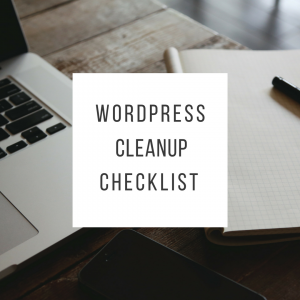
Whether you’re a seasoned blogger or just getting your site off the ground and going crazy with uploads and creating content, it’s always a good idea to keep your WordPress site storage in check. “But I have unlimited disk space!” That is probably not the case, unfortunately! A server is just someone else’s computer with a finite amount of disk space. “But I don’t have the time!” Let’s clean some things up together, it will be easier than you think!
Please note: Before removing anything from your website, it’s always a good idea to have a recent backup available in case something important is deleted.
Subscriber and Membership List Purge
Every subscriber is an entry in your site’s database which can (slowly) take up space. Subscriber lists are something that you will want to be careful about going through though; it’s probably best to do this manually. However, this will become less of a daunting task to do over time if you keep up with going through your subscriber lists. The key here, however, is prevention so you won’t have to spend so much time cleaning up spam users. A simple preventative of spam signups is making sure all submission forms have a CAPTCHA that spam bots can’t abuse.
Our recommendation: Google Captcha (reCAPTCHA)
Those Years Old Pending Spam Comments
Like we discussed with maintaining subscriber lists, the key to maintaining comments is prevention. If you do not have some sort of CAPTCHA, spam bots will use and abuse your comments section. Leaving pending spam comments unchecked can be a cleanup nightmare. If you want to clean this manually, it’s best to tackle this process after your site’s peak hours. This can be a resource-intensive process as it involves deleting entries from your site’s database. Having preventative measures in place will save you so much headache and time in the future.
Our recommendation: Akismet Anti-Spam and WP Optimize
Unused and Redundant Media Files
By default, WordPress creates 4 versions of an image when you upload it to your media library. WordPress will resize that image into a thumbnail, medium, large, and full-size version. That’s 4 times the disk space used! If you haven’t been blogging too long, going through media manually shouldn’t take too much time.
Our recommendation: Media Cleaner
Post Revisions and Drafts That Let’s Face It, You’re Never Going to Finish
Hiding in your database are all the saved post revisions that were created while you were working on content. That WP Optimize plugin we recommended above will remove such saved revisions, but you can also change how many revisions are saved per post. Adding WP_POST_REVISIONS in your wp-config.php file like so:
define( 'WP_POST_REVISIONS', 3 );will set a limit of how many revisions per post WordPress will keep at a time. In this example, we’re telling WordPress to only keep 3 revisions at once per post. Uneasy about adding this to your wp-config.php? We can help!
Speaking of sneaky disk space users, let’s clean those abandoned drafts up too! Another alternative to just deleting those drafts if you can’t seem to let them go is copying them to a document and transferring them to an external location such as Google Drive or Dropbox.
Unused Themes and Plugins
This is something that we cannot stress enough and if we’ve worked on your site you probably have gotten a reminder from us! Deleting those unused themes you’ve tested and didn’t like and plugins you weren’t sure about is such a good idea for multiple reasons. Those plugins and themes still have all those site files and database entries that take up disk space. Deactivated or not, would-be hackers and bots can still exploit deactivated themes and plugins. It’s a double whammy if you’ve never updated them either. Keeping what you actually use trimmed down removes that much more points of vulnerable access and keeps your site that much safer.
We do realize the irony in suggesting all these plugins when we tell you to delete unnecessary plugins! Once you’re done with your site cleanup, make note of what plugins you’ve used for future reference and remove them! They can always be reinstalled at a later date for cleanup.
As always, please do not hesitate to contact us if you have any questions or concerns or just want to chat!
