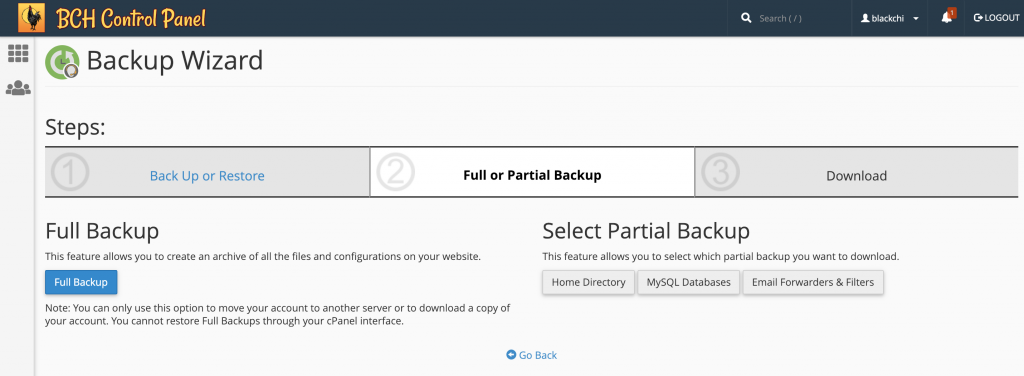Why *Everyone* Should Have Off-Server Backups
We have all heard the horror stories, and indeed, some of us have lived them ourselves – my hard drive failed, and I lost everything. Backups are so very important! However, there are many different kinds of backups, and which of those backups we use is something we all need to think about before catastrophe strikes.
There have been numerous events across many major hosting companies, ranging from “unexpected thermal events” (which is to say, fires) to hardware failures to natural disasters, all of which have resulted in some measure of data loss. You can protect yourself from these events 100% by taking a few simple steps.
The Backup Lowdown
Before we get into those specific steps, though, let’s talk about backup security in general. Black Chicken Host provides on-server backups as a courtesy service; per our Ter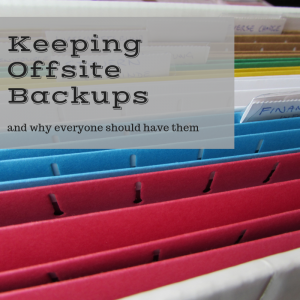 ms of Service, these backups are not guaranteed. While they are typically very robust and trouble-free, it is possible something might happen to them rendering them unusable.
ms of Service, these backups are not guaranteed. While they are typically very robust and trouble-free, it is possible something might happen to them rendering them unusable.
The most important step in obtaining additional backup security is to have off-server backups. You can set this up either with a WordPress plugin, such as BackupBuddy or Updraft, or you can manually download cPanel backups to your home or office computer.
Pro tip! If you are utilizing a backup plugin we recommend downloading those backups immediately. Otherwise, your disk space allowance will quickly fill up which can render your site inaccessible.
Your Options
For our Standard Shared clients, we have our courtesy backup system which backs up your sites once a month and several times during the week. You can manually generate and download backups via your cPanel account access too! The Backup Wizard feature allows you to create a full backup of your entire account for download (site files, databases, and email) or you can pick and choose which part of your account you want to backup. We always recommend having a full download of everything, just in case!
For our WordPress Only clients, we have a rolling incremental backup available of your site taken every morning. We highly recommend utilizing a backup plugin to keep local backups saved to your computer. Again, you will want to make sure you have these backup plugins download to your computer or other remote location (Dropbox or Google Drive) to keep your disk space allowance in check.
For our VPS server clients, we offer the widest range of backup solutions. Like our Standard Shared clients, we have our courtesy backup system which backs up your sites once a month and several times during the week. You can also manually generate and download backups via your cPanel account access. If you have a dedicated WordPress Only server, we have a rolling incremental backup available of your site taken every morning. For all of our VPS server clients, we also offer a paid-for, off-server backup option called “Time Snap”; this takes weekly snapshots of all files on the server, and retains four rolling restore points. Rather than restoring a single site or account, this restores the server as a whole, which is great in the event the whole server becomes unusable. The cost of these server-level backups is 20% of the server cost.
A Solution for Everyone
Our BCH Managed WP Services also include backup plans! Backups are stored offsite at the Amazon S3 infrastructure and retained for 90 days before being rotated out. We can also download, restore, and even clone your site with a few clicks of a button. Plans include Weekly, Daily, 2x Daily, 4x Daily, and Hourly. Learn more here!
As always, please contact us if you have any additional questions or concerns about site backups or what options are best for you.