Upcoming SSL changes to Google Chrome
New labeling for HTTP sites
Starting in July 2018, Google Chrome will be marking all http sites as “Not secure”, something you may have already seen on some sites. When you request a site with http rather than https, your connection is not secure and therefore vulnerable to malicious activity. Google is trying to move the web towards a secure (https) web by default and marking http sites as “Not secure” is part of that process. More information about the upcoming changes can be found in this Venture Beat post.
What does this mean for you?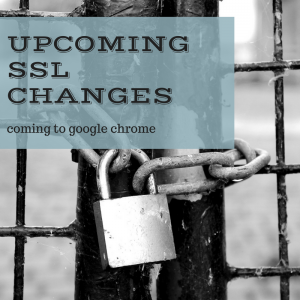
In short, if your site doesn’t have an SSL, it will be marked as “Not secure”. Currently this is only happening for sites that contain password fields and/or take credit card information, but will soon apply to your site. This doesn’t have to happen though! We can help secure your site! We have a variety of SSL certificates but the CP SSL product is the best value. It will cover all domains and subdomains on your cPanel account.
If you’re using our WordPress Only product, you get free certificates included! If you don’t have one yet or aren’t sure if it’s enabled, just let us know and we’ll check!
Post SSL Installation
Once we install the SSL certificate, the site needs to be converted over to https. Meaning, all references of http will be changed over to https. Any image, script, whatever other links, need to be changed over. For WordPress sites (99.99% of what our customers use), we use the WordPress command line tool to make these changes. We’ve had great success with this method.
Please let us know if you have any questions or would like assistance getting your site set up with an SSL certificate!
