CloudFlare: What It is, What It is Not.
Black Chicken Host has partnered with CloudFlare CDN to bring you better load times and increased security at no cost to you.
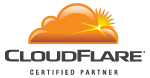
What CloudFlare is:
CloudFlare is a simple and free Content Delivery Network which places your website’s content closer to your readers all around the world. By caching your images and other static content geographically closer to your global readers, your website will load more quickly and consume fewer resources on the local server. The static portions are cached on the CloudFlare servers for a short period of time, typically less than 2 hours, after which time they check to see if your site has been updated. If there is new content, CloudFlare dumps their existing cache and starts fresh.
By automatically moving the static parts of your site closer to your visitors, the overall performance of your site improves significantly.
The overall effect is that CloudFlare will typically cut the load time for pages on your site by 50% which means higher engagement and happier visitors.
CloudFlare caches your content worldwide:
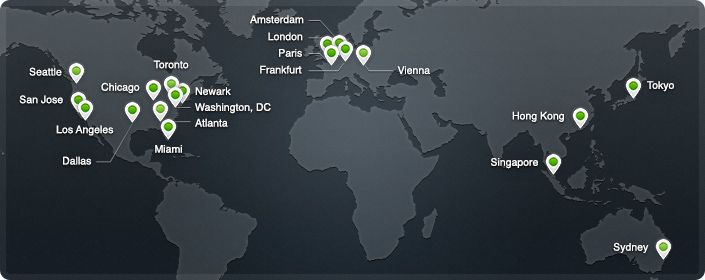
Additionally, CloudFlare can save you money on bandwidth. On average, CloudFlare customers see a 60% decrease in bandwidth usage, and a 65% in total requests to their servers.
How does CloudFlare protect you from Distributed Denial of Service (DDoS) attacks?
Black Chicken Host already has impressive security metrics in place; utilizing CloudFlare’s service improves upon our already outstanding security. CloudFlare’s mitigations offer a broad range of protections against attacks such as DDoS, hacking, or spam submitted to a blog or comment form. What is powerful about the CloudFlare approach is that the system gets smarter the more sites that are part of the CloudFlare community. They analyze the traffic patterns of hundreds of millions of visitors in real time and adapt the security systems to ensure good traffic gets through and bad traffic is stopped.
In fact, CloudFlare was initially developed as a tool to increase website security – and its founders accidentally discovered it radically improved the load times of its customers. Now personally, I find that hilarious. And fantastic.
The CloudFlare servers filter out the bad guys before they even reach our servers or your website, blocking malicious traffic before it can do any harm. But how? Honestly? I have no earthly idea. It just… works. I suspect this graphic is slightly dumbed down:
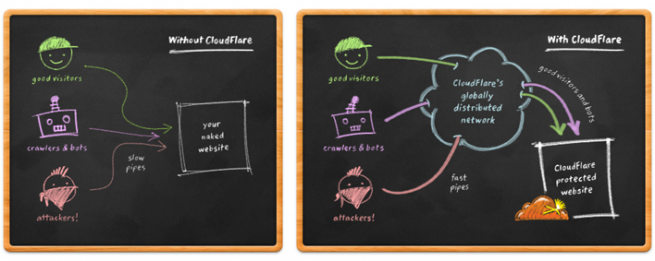
That’s it in a nutshell – some magical thing happens inside that CloudFlare cloud, and it’s a black box for the rest of us. As long as it keeps working, I’m happy.
So, let’s sum this up:
- Improved load times
- Enhanced security
- Less bot spam
- Offline browsing potential
- FOR FREE
Not bad, right?
CloudFlare: What it is not
The CloudFlare service is not an excuse to never update your software or not to use strong passwords. It’s an extension of our already superb security, but it is no replacement for common sense.
It is not a 100% guarantee of no down time, ever. However, should your server experience difficulties (high load, or even being offline for a short time,) CloudFlare can often keep your content flowing to your readers by utilizing their caching service.
It is not Google Analytics. CloudFlare offers statistics for your site, but they will vary from GA (they tend to report higher numbers, due to how they gather and parse the information.) They’re handy to track trends, but are not the best way to measure your audience (definitely use Google Analytics for that.)
Ok, I want CloudFlare! How do I get it?
For Black Chicken Host customers, enabling CloudFlare is as easy as pushing a button (provided you are using our nameservers.) We are pleased to offer you the CloudFlare service for FREE. There is no commitment. Turning CloudFlare on and off takes two clicks of the mouse in your cPanel account, so feel free to try it out. If you’ve misplaced your cPanel login information from your Black Chicken Host welcome email, please just let us know via a support ticket.

The one potential downside to using CloudFlare through Black Chicken Host (as opposed to signing up yourself and having to muck about with your DNS) is you must use www in your domain. Thus, if your WordPress site is set up using http://yourdomain.com right now, we’ll need to change that to http://www.yourdomain.com — this is an easy thing for us to help you with, and is only a matter of aesthetics.
Also, you must use Black Chicken Hosts’s nameservers. Nearly all of our customers already do, but it’s an important item to note.
CloudFlare also offers a paid-for “Pro” version, which of course offers more features and functions. You can read about that on their website. We offer the free version so you can take things for a test drive and see if you like it. If you do, the paid-for version might be something you’d like – it makes no nevermind to us, we receive no commission.
Here’s a short animated video which goes into far less detail than I have here… but it it gives a good overview:
Questions? Comments? Just let us know. If you’d like more information, or if you’d like assistance getting started with CloudFlare, you know we’re here and happy to help!
Best,
Erin D.
