Monetization Boot Camp Day 5: Advanced Topics & Wrap-Up
Howdy, and welcome to the final day of our Personal Blog Monetization Boot Camp!
We hope you’ve found the information we’ve present a useful starting point for earning income with your blog or website.
Today, we’re going to cover some advanced topics, balancing life with blogging, and summing everything up. If you’ve made it this far into the camp, we salute your attention span! There has been a lot of information presented this week.
Let’s dive right in, shall we?
Advanced Topics
The items we’re presenting under this heading are not mandatory; some may work well for you, others may not. Some may require a little technical expertise, while others are a piece of cake. We’ll break it all down for you. Here we go!
Sometimes, you just don’t want people to know the links you’re presenting are affiliate links. Whether you don’t want to seem all “salesy,” or you’re concerned people will think you’re presenting a biased view to drive your sales up, there are perfectly legitimate reasons to want to disguise (“cloak”) your affiliate links. Fortunately, there is a great plugin for just such a thing: Affiliate Link Cloaking.
This dandy little plugin creates URL’s which work much like bit.ly and ow.ly – It shortens the long affiliate URL into something shorter, friendlier, and without the telltale signs of affiliate links (“aff” “affid” “ref” et cetera.) It’s probably easiest to show you an example:
http://homesteadgeek.com/linkshare
This link is a cloaked affiliate link. The link actually points here:
http://click.linksynergy.com/fs-bin/click?id=CjfowrTq6Bk&offerid=7097&type=3&subid=0
Thus, when people mouseover the link in a piece of text, say these words right here, they see the friendlier version as opposed to the affiliate link itself.
The plugin automatically tracks some basic metrics, too:
When people click on your links, it keeps track. It also keeps track of “unique visitors,” which indicates individuals. If the same person clicks the link twice, they will both show up under “Hits,” but only one will show up under “Unique Visitors.”
You can also view some graphs of your links’ activity to get a visual representation of which links are performing well (this graph looks really weird, because we only added the program at the very end of February:)
Last, but not least, the plugin adds a panel to the bottom of the post editing screen which allows for quick and easy access and reference, as well as adding new cloaked links, when writing new posts.
This is not a 100% foolproof system, of course; how the incoming link is handled by the target vendor will vary. Some preserve the original URL, revealing your affiliation if the reader were to look at the address bar. Other systems will log the incoming affiliate link and automatically redirect to their main page, thus keeping the cloak intact. Two examples are LinkShare and Tropical Traditions.
If you click the LinkShare hotlink, you’ll see the full, obvious affiliate link in your new window:
Whereas if you click the Tropical Traditions link, it will silently place a cookie on the reader’s computer and proceed to the product page without revealing the link:
Sadly, how the remote server handles the incoming links is beyond the control of the affiliate. Still, cloaking the link on your site may be advantageous for the above reasons.
This is a good time to remind everyone it’s always wise to write honest reviews. If you rave about a sub-par product and recommend it to your readers, they may lose their trust in you. Whereas if you direct them to amazing products every time, their loyalty and trust will increase over time.
On the whole, we like Affiliate Link Cloaking for several reasons: First, it gives us on-site metrics that are easy to use; second, it makes affiliate linking more convenient, and if it’s easy we’re more likely to use it more often; third, we feel a little less like a smarmy salesperson trying to hawk a product with it in place; fourth, and perhaps most importantly, it prevents people from right-clicking the link and stripping out the affiliate portion of the link – we’ll talk more about that next.
Disabling Right-Click
This is a more controversial practice. When we right-click (or for Mac users, control-click) on images or links, a pop-up menu appears with some different options:
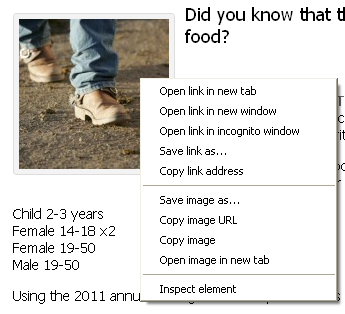
Some folks disable right-clicking to preserve their intellectual property – it disallows easy downloading of photos and graphics. However, this is easily circumvented by people determined to have the photo (they can take a screen shot and crop it out;) it just takes a few extra seconds.
Others have right-click disabled so people cannot copy and paste the URL into their browsers manually, and edit out the affiliate link part of the address. Taking out the affiliate portion of a URL is a pretty jerky thing to do, but so are a lot of other common behaviors on the internet.
From this information alone, disabling right-click might sound like a great idea, right? Perhaps, but there are some downsides, as well.
First and foremost, disabling right-click is annoying for people who regularly use it for legitimate purposes. There are a number of articles covering (in great detail) why disabling right-click is not a good idea. Here are two which make the points clearly:
- HyperGurl – this article also covers how to disable copy-paste, which is covered below
- Dynamic Drive
- About.com
“Copyscape provides a free plagiarism checker for finding copies of your web pages online, as well as two more powerful professional solutions for preventing content theft and content fraud:Copyscape Premium provides more powerful plagiarism detection than the free service, plus a host of other features, including copy-paste originality checks, batch search, private index, case tracking and an API.Copysentry provides comprehensive protection for your website by automatically scanning the web daily or weekly and emailing you when new copies of your content are found.
Copyscape also offers free plagiarism warning banners for your website to warn potential plagiarists against stealing your content as well as a comprehensive guide to dealing with plagiarism.”
WordPress Caching
Having a quick load time is very important for websites; attention spans these days are not what they once were! If a reader must sit and wait patiently for several seconds for your content, they may give up and leave for greener pastures. Also, Google’s algorithm takes site speed into account; if your site loads very slowly, your SEO will drop.
There are a variety of tools out there to help you determine whether your site’s load time is acceptable. Our preferred service is Pingdom, though there are other options. Pingdom’s “waterfall” interface helps authors determine where the bottlenecks are for their site. Click this link to see a waterfall display of our website.
We have a lot of images and tools on our homepage – 854KB! – but it was served up in only 2.42 seconds, thanks to W3 Total Cache. What is website caching? We’ll try to sum it up as simply as possible. Sites using WordPress are driven by database queries, rather than static HTML code. Each time a WordPress page is pulled up, an elaborate series of MySQL queries are performed by the server to generate the page every time. Depending upon the content, this can take several seconds in and of itself; couple that time with the download time, and it may equate to A Slow Website.
Web caching software stores a page in memory or on disk to serve it up much more quickly. Because the page has already been generated and is ready to be served, the only time required to display the page is the time it takes to download the content. Caching is especially important for resource-intensive pages, as it not only increases the speed with which the page is served, but also reduces the overhead on the server’s resources. It’s win-win; happier readers, happier server.
We recommend W3 Total Cache, but Super Cache is another viable option. Here’s an article comparing the two from My Blog Review. Super Cache is more easily handled by people who do not have much in the way of technical know-how, while W3 Total Cache is a little more intimidating. However, once it’s configured correctly (a future how-to post for sure!) it makes websites zoom.
To compare and contrast, we disabled our W3 and ran the Pingdom tool again – it took nearly 1.5 seconds longer to load without W3 enabled. This may not seem like much, but a really snappy website is a thing of beauty. That 1.5 seconds may be enough time to annoy readers into clicking away from your site (or ours!) W3 comes with an extensive, built-in FAQ section, and Black Chicken Host’s Home-Cooked Support team knows how to configure it for first-time users.
One downside of W3 Total Cache is the caches should be manually emptied when content is added or changed to ensure old caches are cleared and the new or changed content is served correctly. This is easily handled by a WP admin bar drop-down menu at the top of the dashboard screen.
Clicking the “Empty All Caches” option clears everything away and will generate newly-cached copies when the pages are called upon for the first time by readers.
Website caching is a fairly complex subject, and we’d be happy to answer any questions you may have; feel free to comment here, or to drop us a line via our Contact Form.
Giveaways
Everyone loves a good giveaway! Boy howdy, if anything will bring readers to your site, it’s the promise of Free Stuff. While they’re on your site trying to win said free stuff, it’s possible to garner additional publicity for your site by asking them to do some simple things, like Tweeting or posting to FaceBook about the giveaway.
There is one caveat most folks don’t think about, and that’s whether the giveaway could qualify as “an illegal lottery” according to some laws. Here is a comprehensive article and excellent discussion about that very topic. As we understand it (and please realize we are not attorneys or legal experts,) most giveaways are legal if the only requirement to win is to leave a comment.
If additional, optional entries are allowed, then they can be things like Tweeting, Liking, et cetera. In the eyes of the law, the time and effort of clicking a “Like” button (if a requirement, and not optional) could constitute an illegal lottery. Kind of crazy, right? But it is what it is – be sure you understand the rules before hosting a giveaway! As long as the required entry is only leaving a comment, most folks will be safe.
There’s a new tool to assist with the giveaway process, too – RaffleCopter. Prior to this amazing little tool, most giveaways went something like this:
- Leave a comment talking about [subject]
- Leave another comment if you Tweeted about this giveaway
- Leave another comment if you Liked us on Facebook
- Leave another comment if you posted to Google+
- Leave a comment, leave a comment, leave a comment, ad nauseum.
Downloadable Content Incentives
One of the means of acquiring and keep readers lately has been to offer exclusive content for people who sign up for RSS feeds, newsletters, and so forth. This can be something simple, like a free recipe, or it could be an ebook, or podcast. The sky is the limit in terms of what might motivate people to sign up.
Millie of Real Food for Less Money offers a wonderful free ebook, Design A Dish for her subscribers, as does Jill of The Prairie Homestead. Wardeh of GNOWFGLINS offers a variety of downloadable content for her paid-for subscribers, and she changes incentives monthly to keep generating interest.
“Exclusive content” need not be fancy – it could be a compendium of your favorite recipes, a discount for other paid-for content, or access to an interview with the author. Use your imagination!
The Fickleness of SEO
We’ve talked previously about SEO (Search Engine Optimization,) and how it can be used for good and for evil. There’s one hitch most people don’t tell you about, though – SEO can result in the most bizarre page rankings.
Here are the top search engine queries which brought visitors to Black Chicken Host – we kid you not:
We have exactly one post about motorcycles; however, five of our top ten results are related to them. Last week, it was seven out of ten! For Homestead Geek, these are the top results:
“Doctor?” Really?
Point being, you never know how the internet is going to find your site, or what keywords might sneak into your site’s SEO.
Also, you’re using Google Analytics, right? No? Why not? Ok, we need to do a tutorial for that, because you’re missing out if you’re not using it!
The best SEO remedy is to keep producing quality, unique content of interest to your audience; don’t sweat it if weirdo stuff like “motorcycles” and “piriformis stretch” works its way into your SEO.
Balancing Life with Blogging
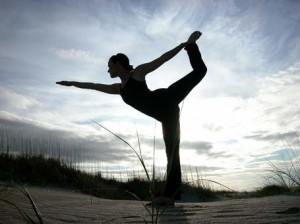 This is perhaps the most important element of the entire boot camp: Your sanity.
This is perhaps the most important element of the entire boot camp: Your sanity.
It is so very easy to get sucked into blogging All The Time, checking your Analytics every 5 minutes, and neglecting other areas of your life. You may feel a sense of obligation and pressure to produce, produce, produce, and put too much stress upon yourself.
Blogging should never make you miserable.
Keeping up with all the various social media interfaces can in itself be exhausting. Sometimes, it can feel as if Twitter is hen-pecking us to death, and there are days when we don’t even want to think about opening FaceBook.
Most of us have busy lives and not enough hours in the day: Fermenting, soaking, dehydrating, cooking, gardening, homeschooling, tending livestock, knitting, sewing, quilting, photography, work, journaling, chopping firewood – the list is endless! How does blogging fit into your life in a realistic fashion? Try to maintain a healthy perspective about the importance of your blog.
Your conversion rate shouldn’t come at the expense of time with your kids, or playing with the dogs, or working in the garden.
We have to balance. Say it with us now: BALANCE.
No fooling; if you’re spending all of your time obsessing about SEO, analytics, conversions, and hit rates… what fun is it? Remember the primary focus of your blog – why you started it. More than likely, it was to share information of some sort, be it photos, recipes, knowledge, experience, humor. If you find yourself shifting away from that focus to become a big-time affiliate powerhouse, is it worth it?
Be honest. Think about it.
 If you’re really struggling to make ends meet, then maybe it is worth it. If it’s just a little extra “egg money” on the side, it may be time to step back and reconsider if it’s more stress than you can realistically deal with at this point in time.
If you’re really struggling to make ends meet, then maybe it is worth it. If it’s just a little extra “egg money” on the side, it may be time to step back and reconsider if it’s more stress than you can realistically deal with at this point in time.
It is OK to take blogging vacations.
Like as not, while you may be missed, no one will actually spontaneously combust if you don’t post for a day, a week, or more.
The internet will be here later – if you need to take time for yourself, we’ll all understand.
If taking good care of yourself isn’t enough incentive, how about this: Your readers will probably be able to tell when you lose your passion and enthusiasm, and they may drift away. Do everyone (yourself included) a favor, and don’t overdo it to the point where you lose your happy.
 Your readers love you for who you are, warts and all. They know sometimes you have to get away, particularly if you’re posting every day. They’ll be happy when you return.
Your readers love you for who you are, warts and all. They know sometimes you have to get away, particularly if you’re posting every day. They’ll be happy when you return.
Potential Warning Signs:
- Is your blog keeping you from getting enough sleep, or are you having trouble falling asleep because you’re worried about your blog?
- Are you putting off other hobbies you enjoy to blog?
- Do you feel like you “have to” work on the blog, rather than working on it out of enthusiasm?
- If you’re away from the computer for more than a few minutes, do you fret about what you’re missing?
- Is blogging just not as much fun as it used to be?
These are all signs you may be spending too much time thinking about your blog. It might be easy to spot the symptoms in other people, but it’s much harder to notice when it’s our blog because, holy cow, it’s important.
And it is important.
But we have to maintain perspective.
Balance. Perspective. Sanity.
Wrap-Up
What have we learned?
On Day One, We talked about some basic concepts related to monetizing a blog, such as providing interesting, unique content and publishing your website’s URL in a wide variety of places; we learned some basic terms that will be important to the process; and we learned about a powerful tool (Google Analytics) which will help us learn more about how people are finding and using our website.
In Day Two’s course, we covered finding and signing up for affiliate programs, selecting ads for your site, how to spot affiliate URL’s on other sites, and inserting affiliate links and ads into your WP blog, and publicizing your affiliate links.
Day Three was all about ads, ad placement, product promotion, and additional important terminology.
Day Four discussed many aspects of social networking.
Day Five was advanced topics, balancing life with blogging, and this wrap-up.
That’s it! This is the end of our first Boot Camp session, and we hope you found it useful.
Please feel free to give us any feedback in the comments or via our contact form. We’ll be happy to hear from you. If you have suggestions for other Boot Camp topics, please feel free to leave them here.
For quick reference, here are the summaries for each day’s topics:
Day 1: Basic Training – Some of the methods you can use to monetize your blog, how they compare and contrast, and how not to be a total sleazeball
Day 2: Affiliate Programs – Why it’s a good idea to be selective, and how to participate
Day 3: Ad Programs – How to determine how many ads are right for you (aka: Do you want your site to look like a NASCAR vehicle?)
Day 4: Social Networking – How to leverage Google+, Facebook, Twitter, Pinterest and more
Day 5: Advanced Topics – Advanced Topics, and Summing It All Up
Thanks for reading along. We’ll see you soon!
6 thoughts on “Monetization Boot Camp Day 5: Advanced Topics & Wrap-Up”
Leave a Reply to Host Admin Cancel reply


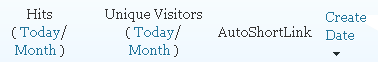
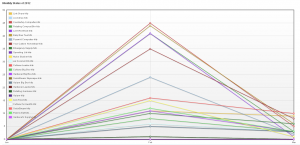
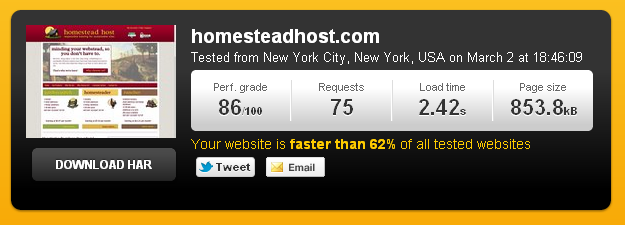
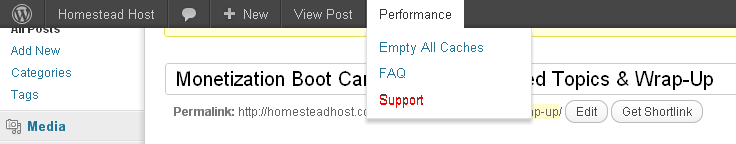
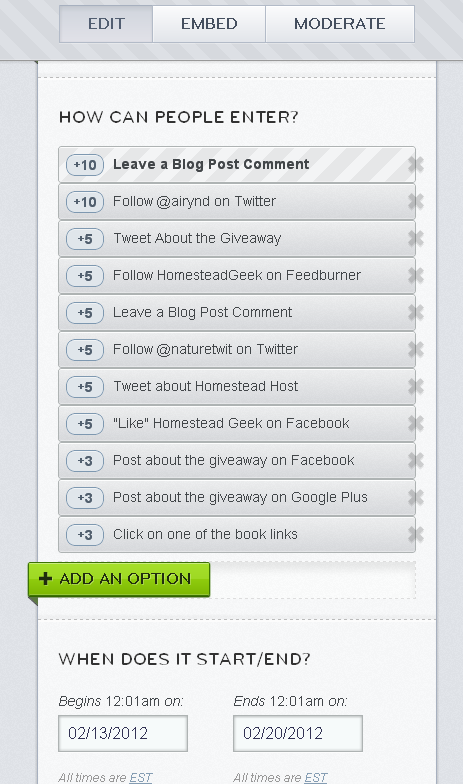
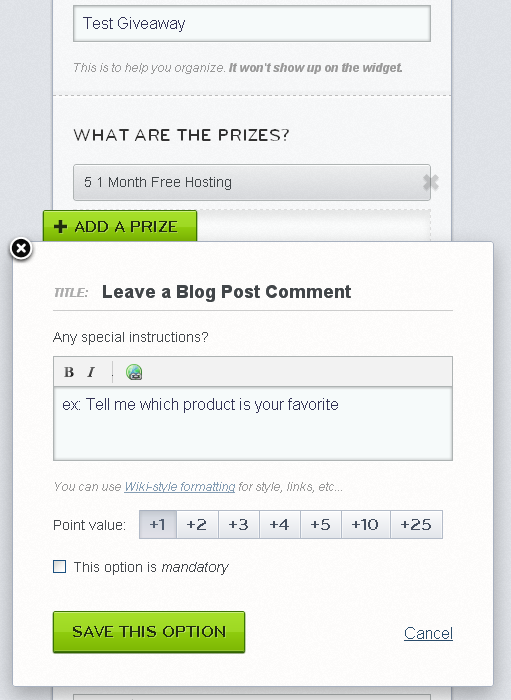
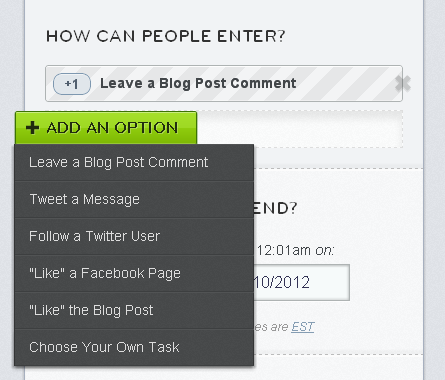
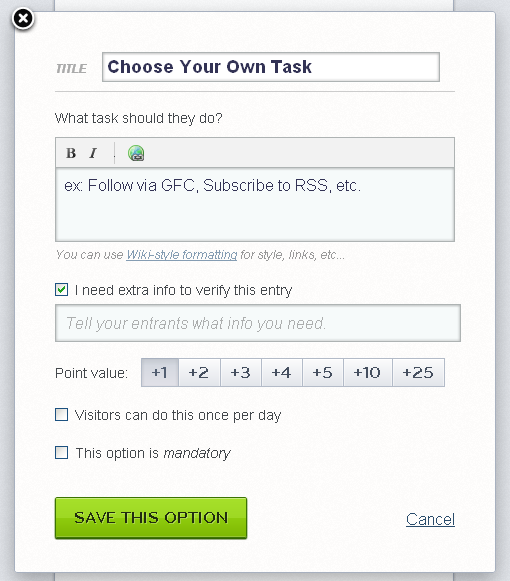

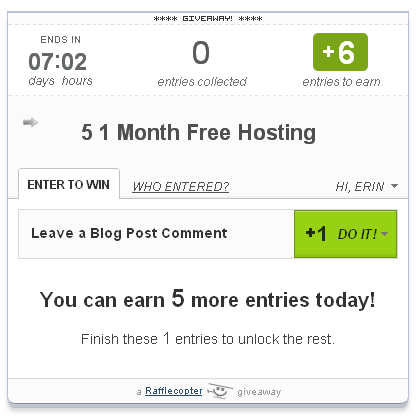
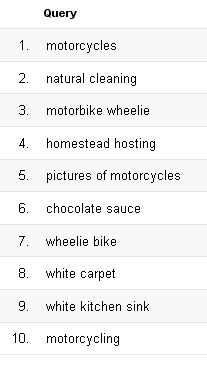
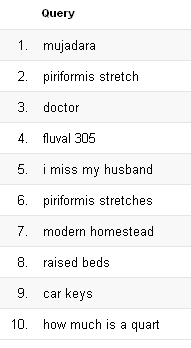
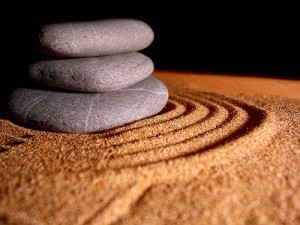
Thank you for referencing my article about giveaway laws. ~ Sara
You’re very welcome, Sara! You do such a great job with that blog; it’s fascinating.
Well done! I need to come back and re-read everything. You really put alot of great information in these posts.
Thanks, Millie! I wish we could have put more information in there, but it’ll have to wait until next time. 🙂
Wow, Erin. I am just completely overwhelmed w/ all the great info here!
I do have a thought about the giveaways – but I’ll have to go and read the article you referenced.
We had a lawyer attend a local blogger’s meeting and he said that leaving a comment gives value to your site so even that makes a legal conundrum. He suggested some pretty bizarre options -that no one does. One was:
Have an entry option be to send an unusual sized postcard to your home address (who would post their address?)
I think a way around this would be to write something like – if you would like to enter w/o doing any of these, just email me at {your email addy} and I will enter this into the mix. But how would one do that if it happened?
I also have read in numerous places that liking on FB is a violation of their policy. Maybe you and Sara know otherwise? I wrote it up on my 1 (:-)) giveaway that I did, “If you have “liked” them on FB, let me know. (since I can’t require you to do that).
Thanks! I’ll have to digest all of this, and yes, I’ve been blogging and working on life’s difficult issues too much. Balance!
Hi there, Adrienne! What an odd suggestion to have people send a postcard… that’s surely far more work, and ICK on exposing an address (or even a PO Box in one’s town.) No thank you!
Your suggestion about having someone email you is a good one. As for entering the emails, there is an option within Rafflecopter to manually add entries behind-the-scenes. Without using the Rafflecopter widget, you could create a placeholder comment (with an anonymous entry like, email address #1) to be entered.
I really do recommend Sara’s article about the legalities and potential liabilities – she’s also incredibly patient with all the questions it generated. 🙂
The RaffleCopter widget automatically places a disclaimer about FaceBook not endorsing the giveaway, but I’m not sure giveaways violate the ToS – thanks for raising that point, I’ll see if I can find out.
Balance is key – I find myself obsessing too much at the computer lately, and need to work on it.